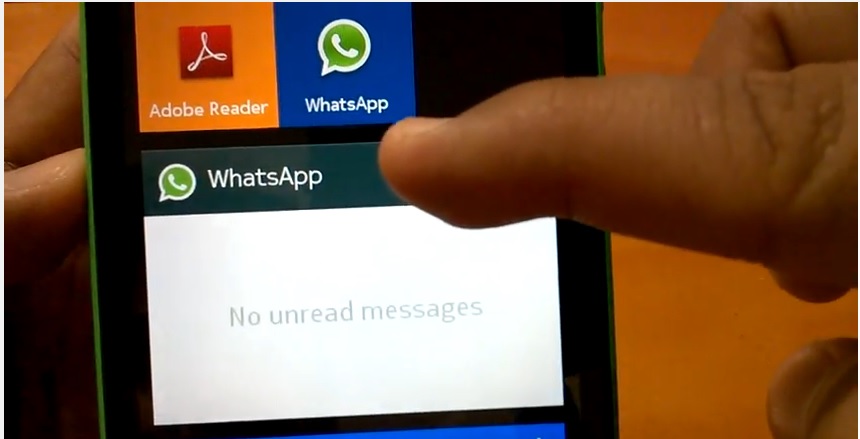
We are providing direct download links of latest WhatsApp and WhatsApp Plus links for Nokia X, Nokia X2, Nokia XL in this post. We plan to keep it updated when a new app version for any of them hits.
WhatsApp installation:
1) Download the latest WhatsApp 2.12.505 APK file by clicking here on your devices or on PC. If you have downloaded the APK file on your PC, you need to transfer it back to your device by connecting it to PC.
2) Just make sure that, you have done this already, open Settings, scroll down and tap on security —>Here, tick the box in front of Unknown Sources–>Accept the warning.
3) Install the file by tapping on it and follow the instructions to register and get WhatsApp running
4) In the latest Beta versions of WhatsApp (updated 24 Oct 2016), Video calls are supported. You canclick here to download the latest Beta APK with Video Call support. For becoming a WhatsApp Android Beta tester to enjoy all upcoming new features in advance and before others, you can click here to read our tutorial.
WhatsApp Plus installation:
1) Just make sure that, you have done this already, open Settings, scroll down and tap on security —>Here, tick the box in front of Unknown Sources–>Accept the warning.
2) Take a WhatsApp Chat backup, if possible on your device ( otherwise it will anyways be there if WhatsApp was working recently)
3) Uninstall the WhatsApp on your device
4) Install the latest WhatsApp Plus from here or WhatsApp Plus Reborn 1.85 from here.
SOURCE: nokiapoweruser.com
